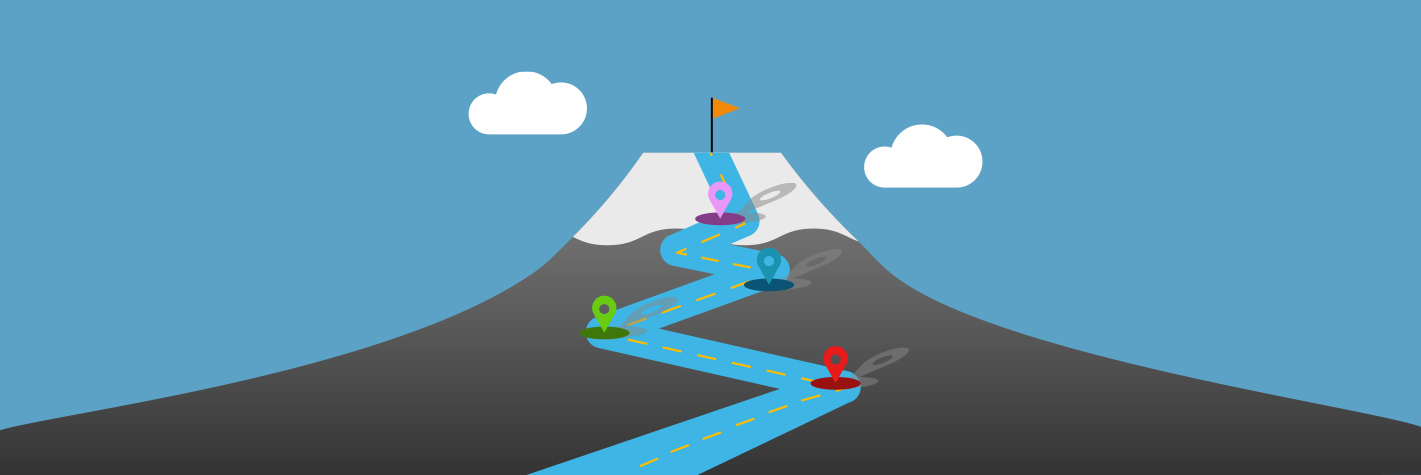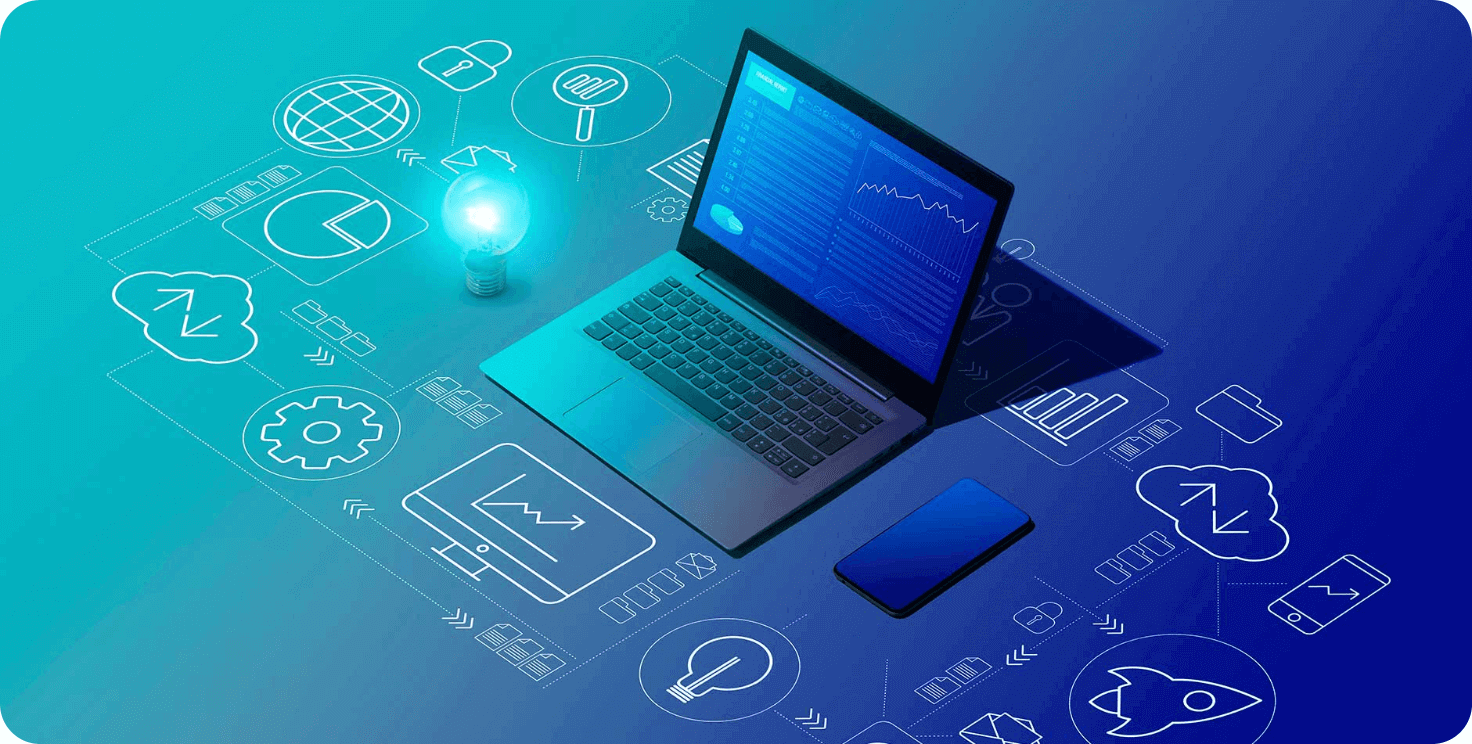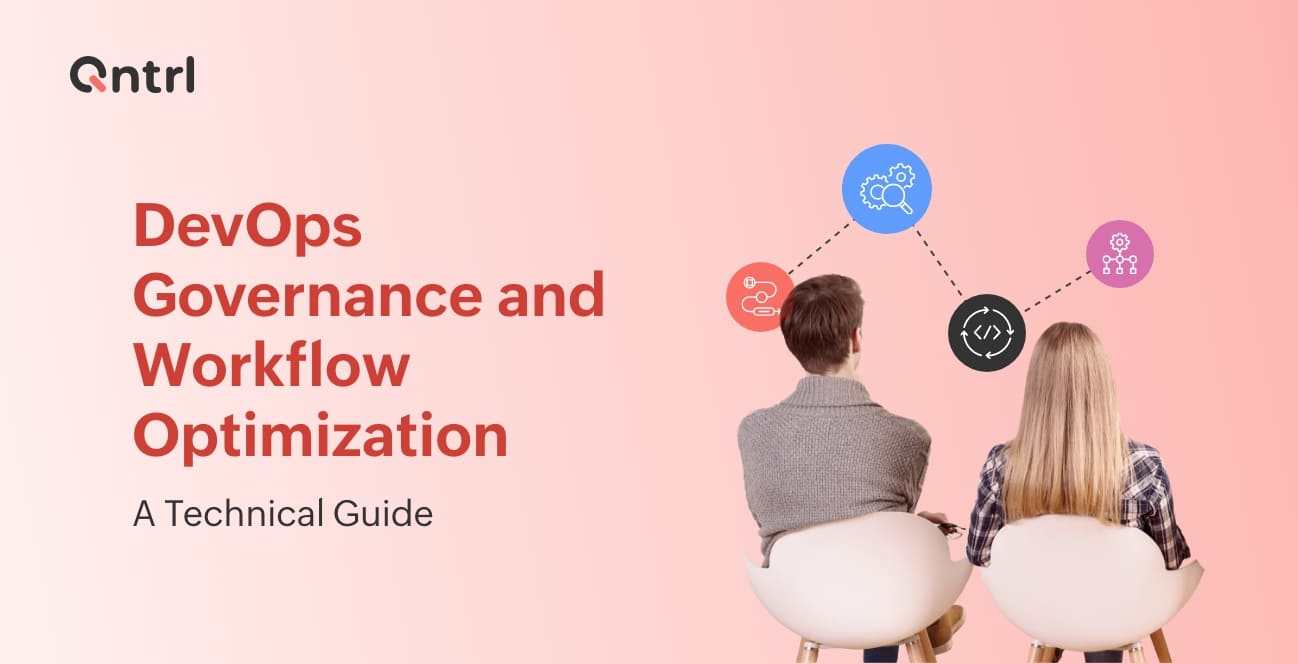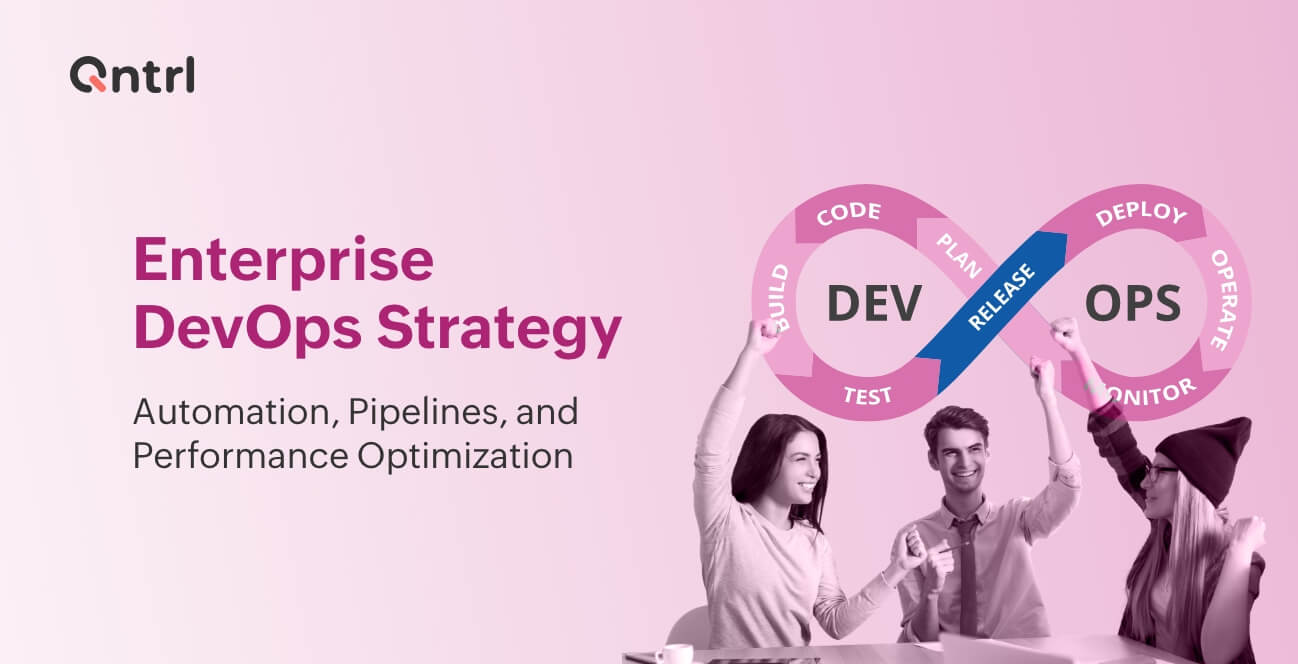The search for technological solutions to meet internal or external companies' needs has led to continued growth in the Information Technology (IT) sector—which in turn has forced organizations to devote more time and money to these projects.
But how is it possible to manage elements such as time, resources, blockers and unforeseen events, and still be able to ensure the initiative succeeds? That's where project management functions work as a key element in the process, contributing to delivering quality results on time.
In this article, we're going to discuss how IT project management can help your team keep deadlines and ensure a high level of quality for its deliveries.
What is an IT project?
IT projects are an essential part of the modern business world, with major implications in areas like finance, marketing, HR, and more. From a purely digital perspective, they can range from creating complex products, software, and hardware to small features and improvements applied to existing solutions.
Successfully managing these processes involves monitoring the tasks of each team member, and identifying if there's anything that's hindering their work, such as dependence on other teams, difficulties in execution, or lack of resources, for instance.
To manage an IT project, it's important to define the phases it'll have, which means having a roadmap for the project, with a timeline, steps, goals, teams, assigned tasks, and, of course, a deadline.
Managing an IT project
To build a proper roadmap for your IT project, it's essential to consider the phases the initiative will go through, which means the life cycle specific to each project, from beginning to conclusion.
According to the 6th edition of the Project Management Body of Knowledge (PMBOK) Guide, the life cycle provides a basic framework for managing the project, regardless of the work involved.
Even with variations in size, scope, and complexity, it's natural that projects—including IT ones—go through the following phases:
- Initiating
Here's where you identify the needs, problems to solve, and goals to achieve. The beginning of the project is also an opportunity to map possible risks and analyze competitors if the project involves creating an app, for example.
- Planning
This is the moment to define how to execute the project and which method to use. To do that, it's important to consider variables like the number of people involved in the initiative, the resources allocated to the project, and the deadline determined by the company.
To ensure the quality of the project's execution, it's crucial to draw up a realistic roadmap, which takes into account the tasks and the team's capacity to execute them. This overview increases the time visibility that each phase requires—not only for team members but also for other stakeholders that might be involved.
- Execution
This is where the actual work phase begins. If the tasks that are part of the project were clearly defined in the planning phase, it'll be easier to identify and solve problems in the execution phase.
- Conclusion
After the planning and execution phases, this is the time to wrap up the work, complete the tasks and evaluate the project outcomes.
Advantages of technology for IT project management
With so many variables and phases to be considered in an IT project, the use of technology can facilitate the successful completion of IT projects, increasing the efficiency and speed of task execution.
That's why having a workflow orchestration software like Qntrl to improve alignment between team members and obtain reports with project execution metrics can be crucial to reaching team goals and managing projects in a more effective way.
Check out some of the other benefits of using software to manage IT projects:
Centralize communication channels
When managing an IT project, it's important to concentrate information about its progress in only a few channels. With the use of boards, for example, it's possible to give visibility into the task flow, report the progress of the initiative to the stakeholders involved, send notifications, and facilitate the visualization of the project phases, not only for those working but also by external stakeholders that are expecting your project results.
Assign tasks to team members
It's possible to ensure that specific people or entire teams have easily assigned tasks. With Qntrl, you can make automatic or manual assignments based on built-in hierarchies or user fields.
With the use of technological formats to execute the process, it's possible to transform variables such as execution time into data and, thus, visualize the progress of tasks more assertively. With Qntrl, for example, the Stage Utilization Chart shows you how many cards are currently at each stage of a process, grouped by owners or any dropdown you have in the service.
Automate processes
Based on conditions or time, it's possible to automate parts of the workflow using software, speeding up the execution of tasks that would normally be done manually.
Tips to successfully manage an IT project
Now that we've covered the key points to managing an IT project and see it through, let's review the main steps to consider when building your roadmap:
- Establish project priorities, goals, and main dates.
- Be realistic and calculate possible risks in each phase.
- Create a roadmap that meets business needs as well as respects the teams' ability to execute.
- Break large, complex tasks into smaller, shorter, easier-to-do tasks.
- Use efficient technological tools to manage the project.
We hope this helps! And please, leave any tips, comments, or questions in our comments section—we'd love to hear from you!
GUEST WRITER: Marina Meireles