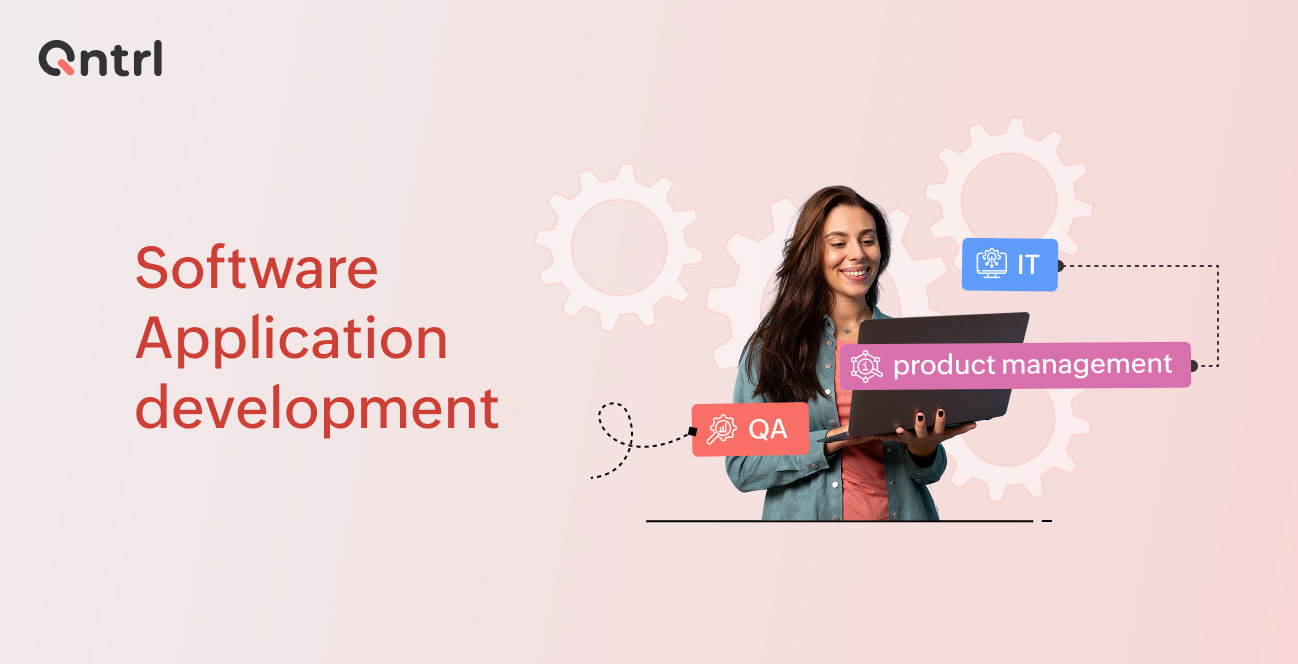If you've ever worked on any initiative at a company, you probably heard that "there's room for improvement" after the delivery phase. But what kind of improvement is it and how much room do we have for it?
These can be tricky questions if you don't have a clue as to where exactly the "here and there" you were told to make these enhancements are.
That's exactly when process optimization can come in handy. With continuous improvement—whose main goal is to help companies and employees find the best way to structure their activities—it is possible to ensure that each stage of the process is being executed with a high level of quality.
By adjusting the way things are done, it is also possible to take obstacles out of the way and increase the chances of success for the team, not to mention reaching an alignment with the market's (or the customers') expectations. And these aren't the only benefits. Check out these other positive outcomes of applying continuous improvement processes within teams and companies:
- Increase the team's productivity
- Onboard new members in a fluid way
- Create an environment where teamwork happens easily
- Keep processes up to date with modern practices
- Reduce costs and errors
- Enhance internal communication
But before rolling up your sleeves and starting to get things done, it is crucial to identify whatyou need to do in order to improve your work. Let's dig deeper into that!
How to implement a continuous improvement process
- Unravel the process
“It is not enough to do your best; you must know what to do and then do your best", said Edwards Deming, considered the master of continuous improvement. And in order to find the what, you can start by identifying the goal and the steps of the process, listing the stakeholders involved, and checking how good the performance of the process is, and if it really requires optimization.
By doing this, it is possible to follow one of Deming's principles—executing every step of the process with quality. This is the reason why documenting each step of a process is so important for teams and companies. Through accessing the documentation, it is possible to understand what was being done in the past and how things were executed.
With process management software like Qntrl as an ally, the documentation work doesn't seem so hard and can be easily seen and shared with all the teams and stakeholders involved.
- Access the process
Once you've untangled and separated every single task you do, and the people involved, it will become easier to evaluate what are the strengths and weaknesses. Maybe some things are being perfectly executed and don't need any change at all, but you might find some tasks that require more time and effort—and improvement, of course—than others.
- Test and implement improvements
The time has come for you to finally adjust your work and make all the changes you need to reach your goals with more efficiency. Depending on the kind of activity, you might need to get approval before updating any stage of the process, or even set a clear expectation of what success means to you and the rest of the team. Testing updates before making them go "live" can also be a good idea, to prevent bad surprises or long-term issues.
After the deployment, monitoring the changes just to make sure there are no issues is also something to consider, in this part of the process. A risk management strategy to prevent issues that don’t come out during the testing phase can be really useful, considering that it’s better to be safe than sorry.
Also, don’t forget to document the updates so it will be easier to measure the results of the changes and compare them with the previous performance, to verify if the changes really worked.
- Analyze metrics
This is the moment where a process management tool like Qntrl can be really useful—to verify if the changes applied are sufficient or if there is potential for more, considering the meaning of success that was set in earlier stages.
Data can be your best friend and give all the metrics you need to analyze if the implemented improvements are actually working. The number of tasks completed, spikes, and the time to complete each task can be helpful when reviewing processes. A detailed analysis is crucial to check on which changes are working, and save two of the most important resources for a company: time and money.
5. Give visibility about improvements
If everything seems to work, don't forget to let everyone on the team know about possible changes, so you can keep everyone on the same page about the updates and make it easier for new teammates to join the team, in case they need to learn things from scratch.
6. Enhance your processes with automation
Once you detect what the parts where you can improve performance are, it's time to figure out how to do it—and automation can be a valuable support in this process. If you find manual tasks that are easily done and the room for improvement consists of doing them in a shorter time, for instance, adapting them into the digital environment can be the key.
Another perk of using a software automation process is the possibility of making everyone on the team aware of the status of the tasks, which makes it easier to identify bottlenecks and speed up the process.
Of course, not every process is the same among companies, and there are many differences in the ways segments such as IT, marketing, HR, finance, or customer support execute their activities. However, these steps can be easily adapted to the reality of the teams, and boost the performance of any company.
GUEST WRITER:Marina Meireles