Customer support teams are constantly trying to juggle incoming questions and requests in a timely and satisfying manner, but repetitive activities such as data entry and manual responses dump even more on their already overflowing plates. With time crunches and insufficient bandwidth, providing the quality support customers crave becomes more and more out of reach.
Your customer support team is arguably the most important and least appreciated department—and deserves relief. One of the main reasons that organizations face hefty customer success team turnover is a lack of support. With an automated workflow platform doing the heavy lifting, you can lessen the burden of your agents by taking some of the mundane tasks off their shoulders so they can focus on critical support activities. The result? Customer satisfaction and less churn in your department.
Benefits of customer service automation
Shorter response and resolution times
With automated responses, customers are acknowledged immediately and the lead time to resolve a ticket is drastically reduced. Your department can assign tickets to the right team members, avoid duplicate requests, and manage workloads based on priority or severity. By adding priority levels to each ticket, complicated cases can be handled and resolved quickly.
When a customer gets in touch with customer service, a long wait time severely decreases their satisfaction. But when the mundane activities of support agents are automated, increased time and effort on tougher customer issues is a priority, just like it should be.

Streamlined customer service processes
Your customers deserve an excellent and consistent experience. With workflow automation, customer requests are handled in a constant manner, ensuring reliability. Take advantage of tools like automated scripted responses to handle most recurring support scenarios. Why waste your human agents’ time typing out the same response over and over again when you can automate the task and improve everyone's experience?
Consider automating workflows by prioritizing and attributing tasks in the same way. When it comes to responding to customers and following up on ongoing support situations, every minute saved counts. These small reductions in the effort expended by your team can add up to hours, even days, of time saved.
The ability to manage expectations
Whether it's an outage or some other crisis, automating the sequence of steps that need to be followed increases service level capabilities in the most critical of times.
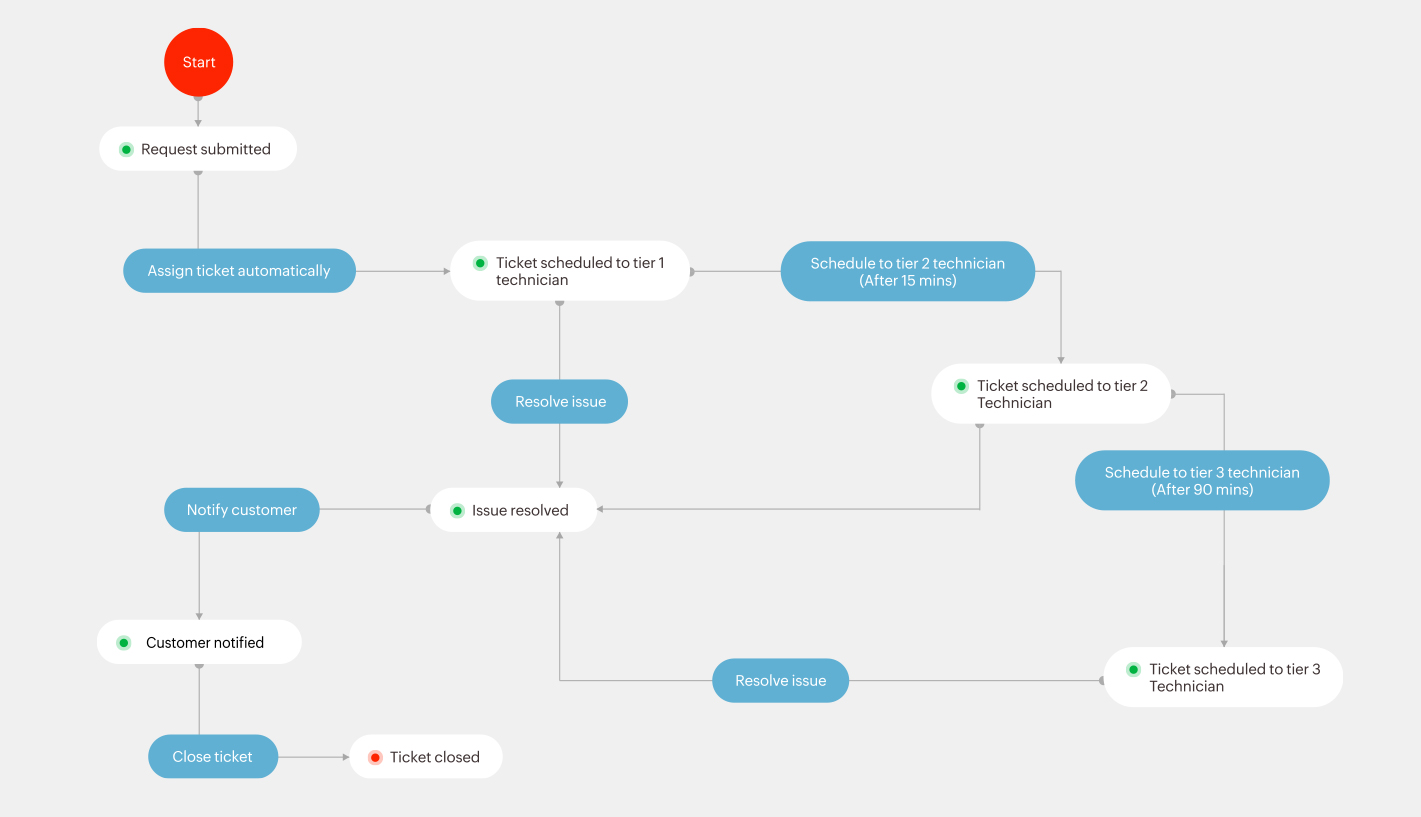
Automated actions across multiple apps
Interact with multiple other systems to seamlessly perform actions anywhere, at any time. Send automatic notifications and alerts to the customer support team via email or chat apps, such as Microsoft Teams, Slack, or Cliq.
Cut costs
If hiring more employees isn’t within your budget, customer service automation lets you operate convincingly and efficiently with a leaner team.
Best practices for customer service automation
Reinvest in your human team
Customer service automation should benefit your team so that your customers can benefit in return. The savings in time and funds can be redistributed to your CS department, so they can have better training and more advanced tools. When difficult tasks and problems are escalated, it’s always the people who will step in to deliver efficient and empathetic service. Plus, there are customers who will always demand to talk to a human—no matter what. Take care of your team so they can take care of your customers. Customer service workflow automation isn’t an excuse for lackluster agent engagement—quite the opposite, actually. Use your tool for good!
Eliminate silos
Information silos are a huge obstacle to a successful omnichannel strategy. Your automated channels and processes must work to connect and communicate between your team and other departments to quickly resolve any issues that come your way. That means your new workflow should be able to integrate with other tools, such as chat logs, phone call recordings, support tickets, and emails. The purpose of centralizing the information in one platform is to guarantee transparency and expedite efficiency.
Always be analyzing
Once you automate your customer service processes, you don’t just set it and forget it. Perfect your strategy with continual testing and by collecting feedback from both your CS department and your customers. Analyze your ticket handling process—the ongoing ones, the high priority ones, the closed ones, and everything in between—and optimize their performance over time.
With Qntrl’s reporting tools, CS teams can seamlessly analyze the number of requests received per day, the number of requests closed per user, the average response time, and the average time it takes to resolve a ticket. Use the report builder to generate your own reports, and schedule them based on your preference.
What CS processes shouldn’t be automated?
To avoid customer complaints, only select tasks and processes that are a natural fit for automation, such as repetitive support cases, self-service resources, knowledge bases, checkout pages, and usage monitoring.








