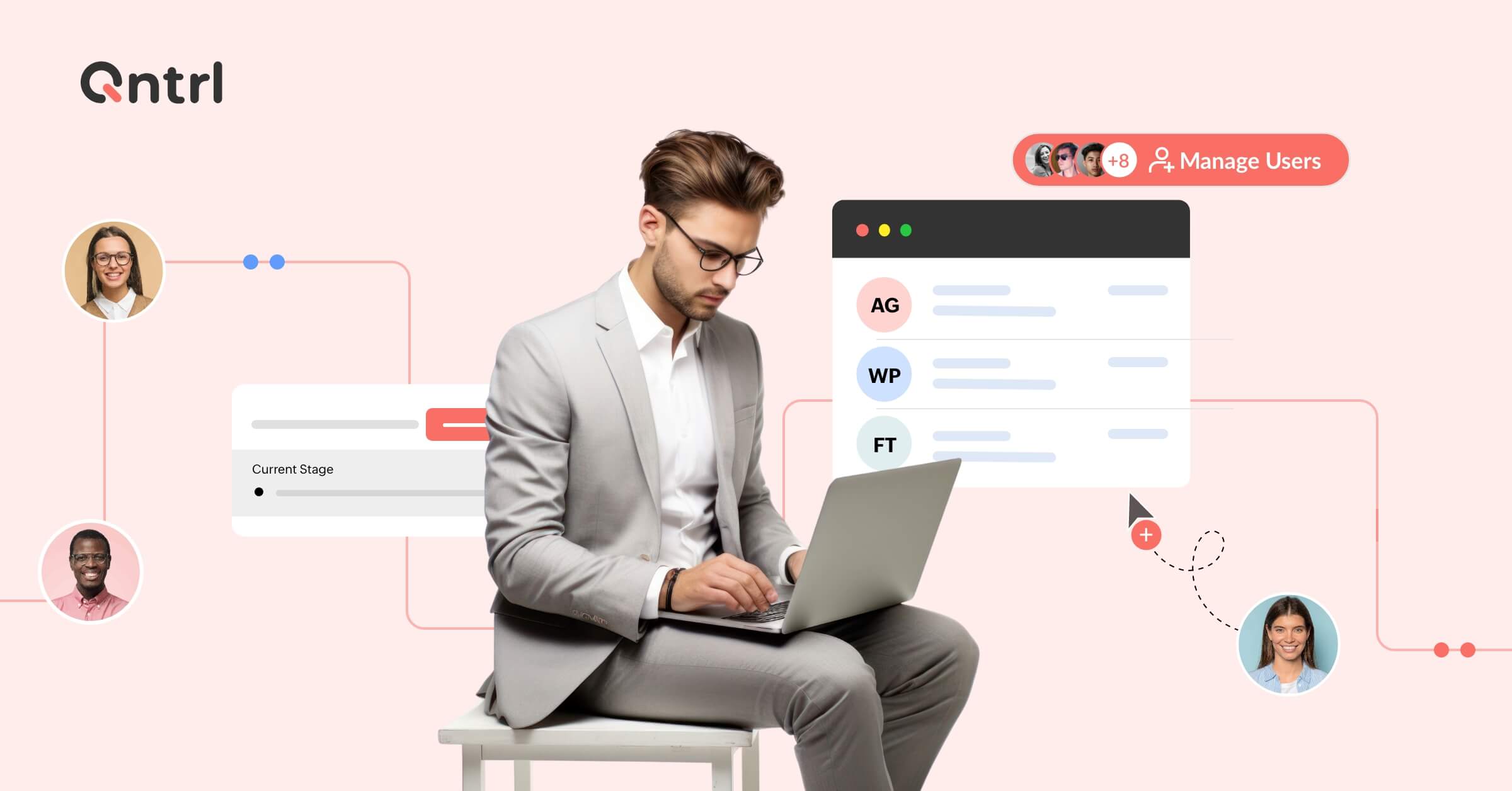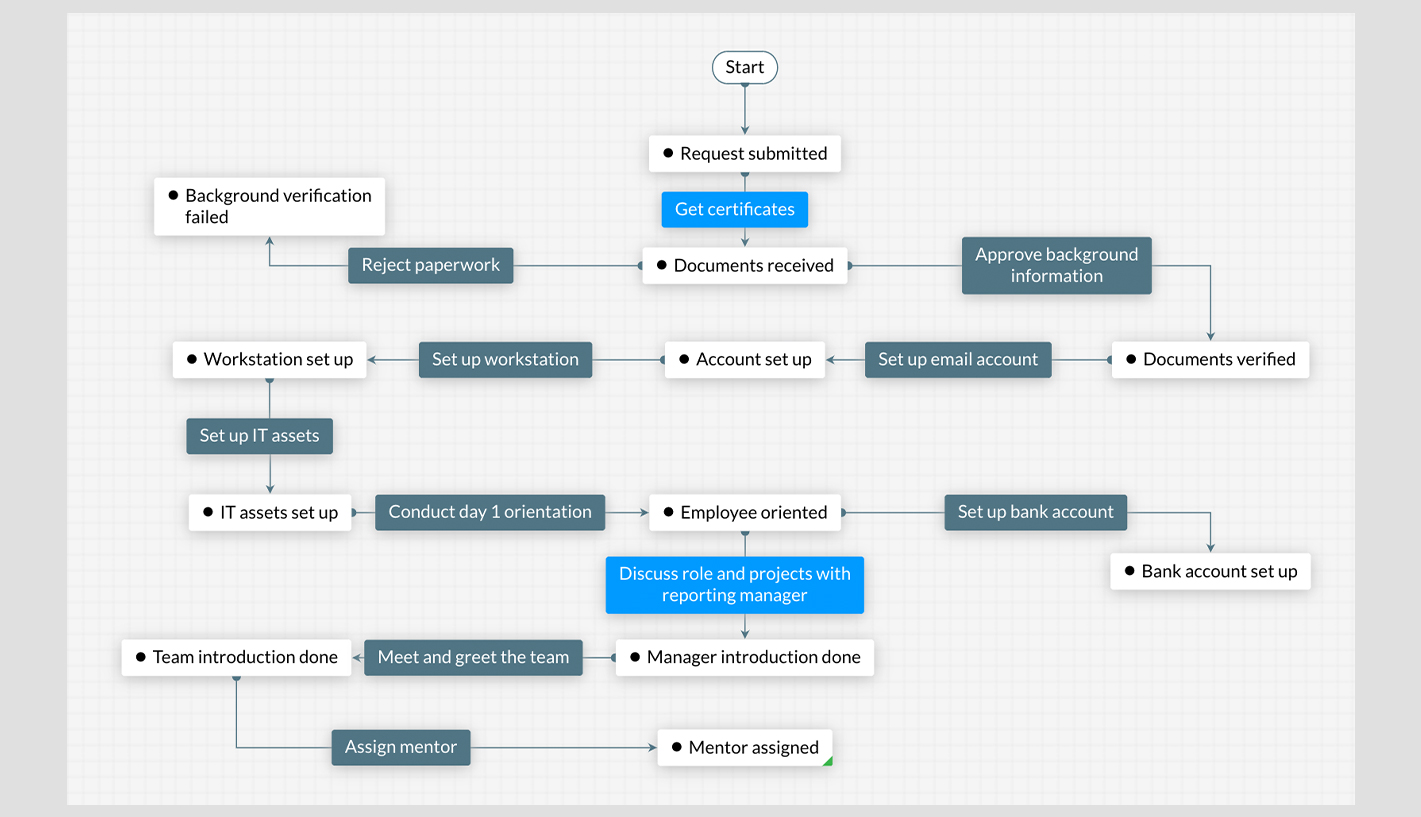An illness, a trip, or an emergency—whatever the reasons are, leave requests are an essential part of every organization. Unfortunately, if leave requests aren't handled properly, they can lead to stagnation, chaos, and, in the long run, inefficiency. Organizations can't afford to manage these requests haphazardly. So what's the solution? Is hiring new staff to manage leave the only viable option?
Thankfully not.
Workflow orchestration software empowered with automation has proven itself to be the best solution for managing leave. In general, a transparent leave policy and a systematic approval process reduces chaos within organizations, but with workflow orchestration software, companies can achieve much more. Here are just a few benefits of managing time off or leave requests using workflow orchestration software.
Centralized tracking
HR can keep track of all request statuses in real time, thanks to centralized tracking and reporting. In a solution like Qntrl, you can find all requests on one dashboard, which simplifies the process of identifying delays in approval, pushing priority cases, updating employees about their request status, and much more.
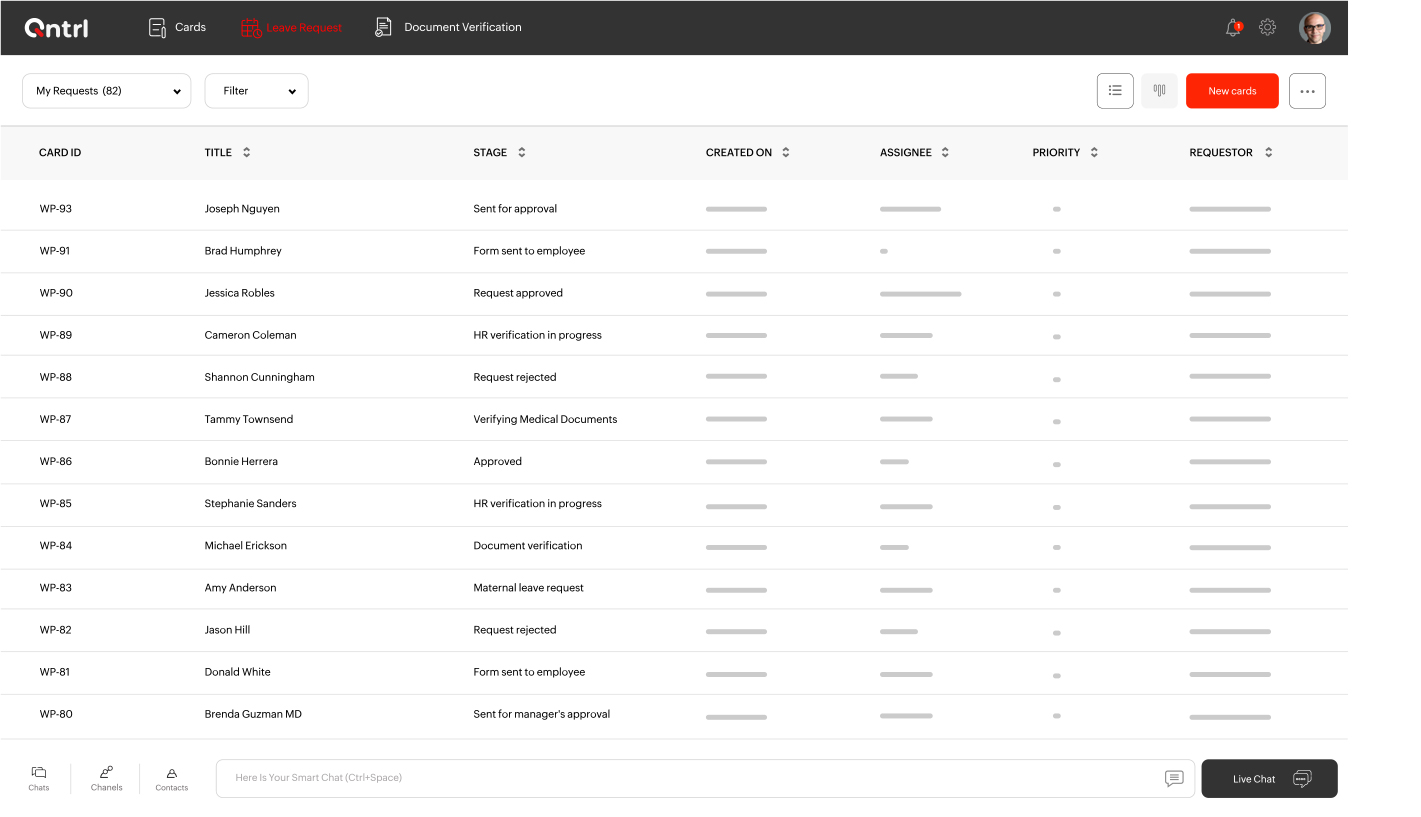
Triggers efficiency
Often, a manager has to read a long email to pull out basic information, like why a candidate is applying for leave or if it's a priority. In large enterprises where HR departments are processing multiple requests, it can eat up a lot of time. In most workflow orchestration software, forms play an important role in solving this problem. A self-service form makes applying and approving/rejecting easier—the reason, the dates, history, everything can be viewed at a glance.
Assistance planning
Unexpected time off during a busy week can put a team in crisis, especially when the team is small or their workload is already heavy. Once the request is submitted and reaches the manager, they don't need to spend time following up with the applicant to ensure there's adequate bandwidth for approval. With a workflow system in place, managers can quickly review tasks being performed by the applicant and its status to analyze if leave is possible, and then respond accordingly.
Automating notification
When a manager approves or denies a time-off request, they have to go through the process of curating an email or message to inform the applicant about the status, which can consume a lot of time. With automation, notifications of approval or denial can be automatically generated and sent to employees, which saves a lot of time and labor.
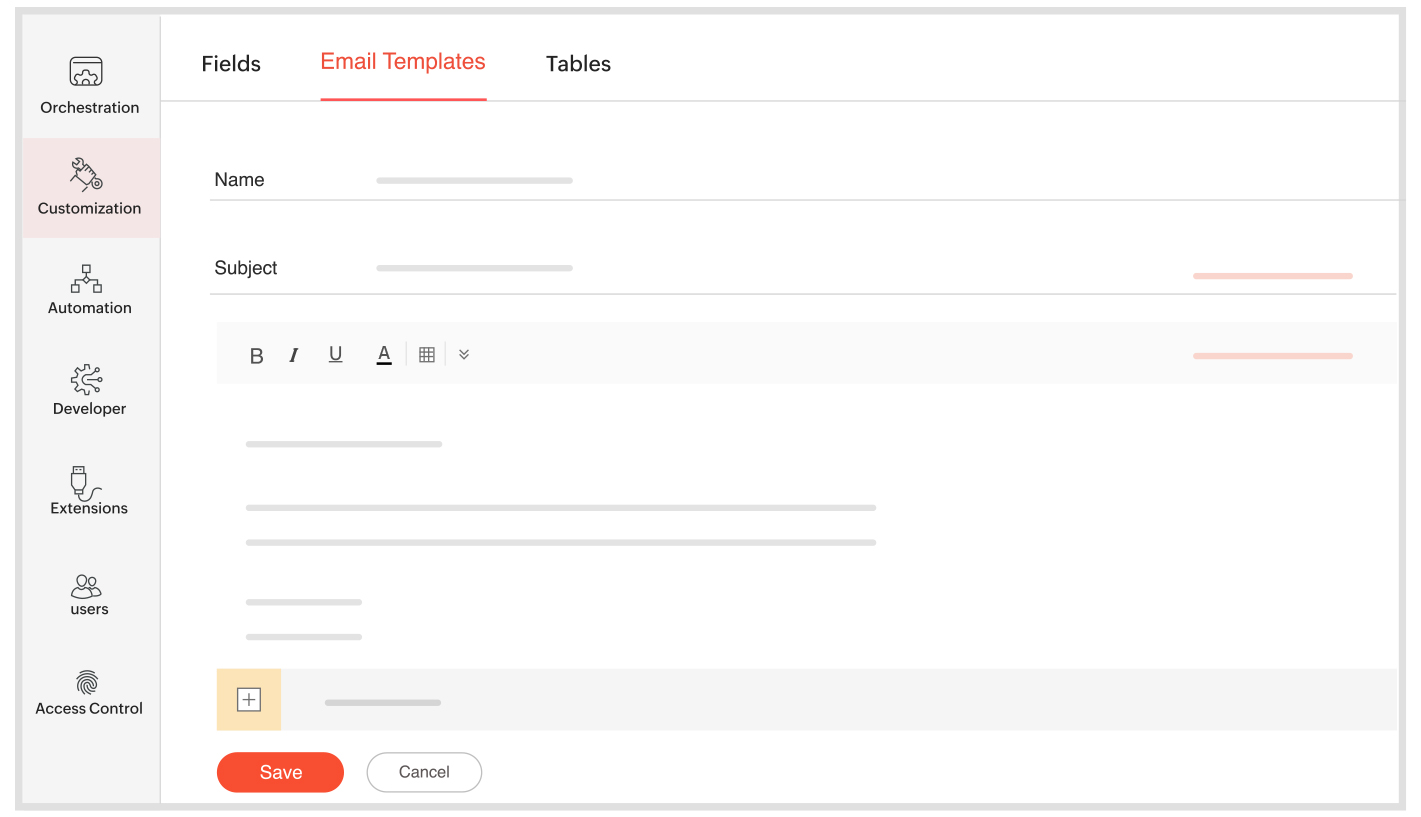
Quicker response
Every time a leave request is processed, management has to go through the employee's leave history to see if they're eligible or not. Software like Qntrl can help you pull employee data from any third-party application effortlessly. Custom functions can present the information to a manager right when they're reviewing the application, which makes it easier to approve or reject a request.
Often, time-off requests are approved by several managers, which delays the process—with a sequential workflow, requests can easily travel to each manager with immediate notifications and reminders.
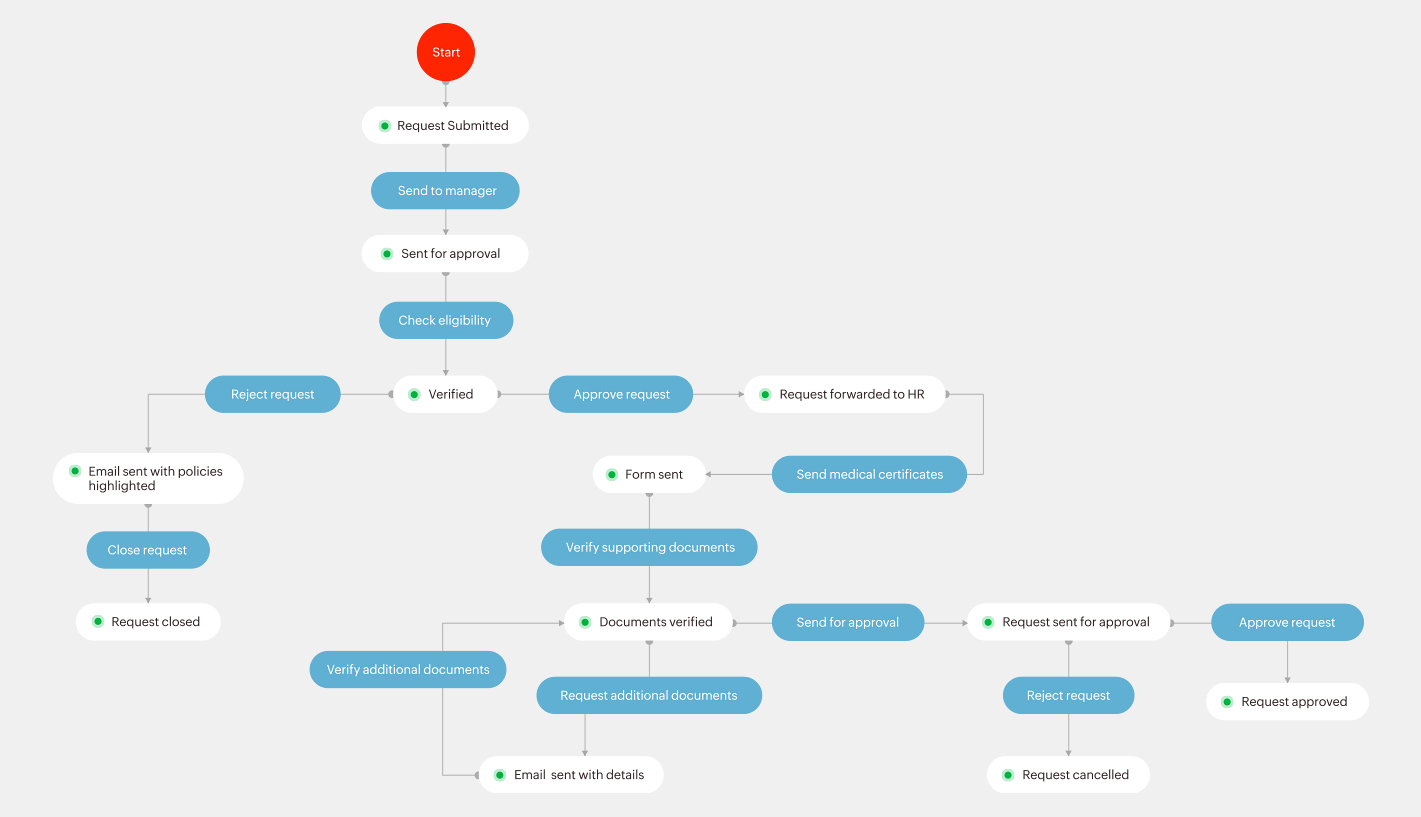
Effortless integration
An integration allows approved leave to be logged on official calendars, informs accounting, integrates with HR systems to track overlaps, handles pending requests, calculates remaining days, determines payroll, and more. Manually filling in all this information not only consumes time but invites errors. With integrations, data can be pushed and fetched effortlessly and with minimal human intervention.
The key to efficiently handling time off requests are visibility, efficiency, and systematization. Automation can help meet the needs of both your employees and your business by reducing the amount of labor and potential difficulties. Check out Qntrl's leave request template to systematize the leave management process in your organization.