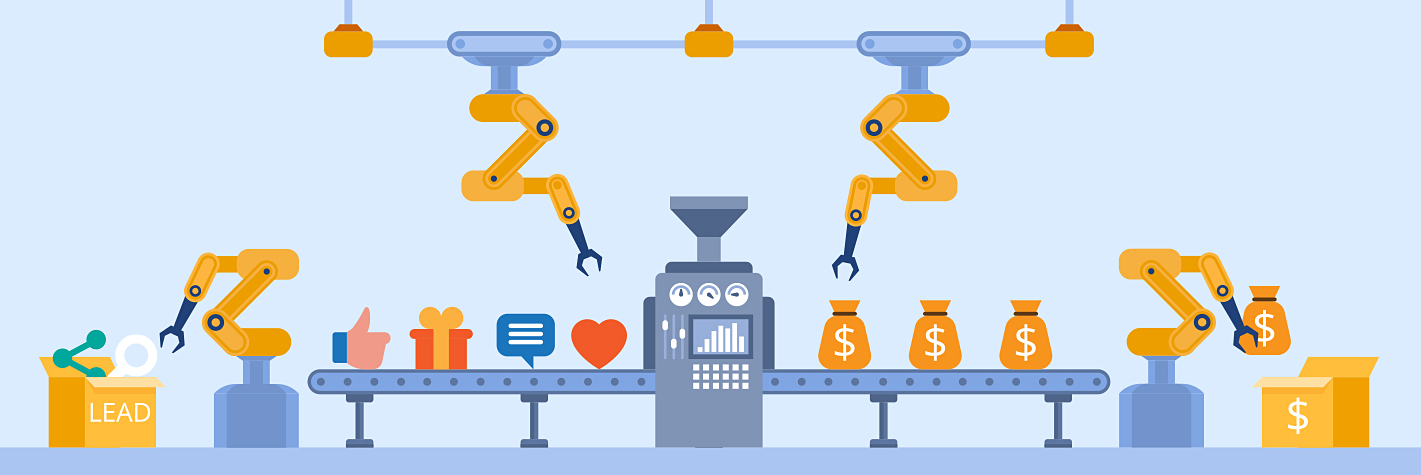How do busy marketing teams stay organized and track campaigns, product launches, content development, public relations, advertising, demand generation, and everything in between? If they aren’t using workflows, things are definitely falling through the cracks.
Why do marketing departments need workflows?
Keep everyone on the same page
Smooth workflows ensure all team members and stakeholders know a project’s status and what deliverables are required to move forward.
Maintain accountability
When an individual’s input is required for the workflow to advance, the responsible party is notified. If no response is received, notifications can be escalated until someone acts on it. This way, workflows aren’t needlessly derailed due to forgetfulness.
Better project management
With a top-level view of tasks and resources in a centralized location, everyone involved has better visibility into each project.
Manage timelines more efficiently
Workflows help map out which tasks take how long, so teams can better juggle deadlines and prioritize the right agenda items.
Stop duplicate work in its tracks
How much time have you spent combing through email threads and chats searching for information and assets? Give all your assets, data, and research a home under one umbrella.
Improve the success of your campaigns
If you aren’t measuring your results, you’re missing opportunities to make game-changing improvements.
Better team cohesion
Workflows attack the internal silos that arise when there isn’t enough communication between departments or team members. Worries about someone not being looped in on time or bottlenecks holding up projects are not concerns that teams with an intuitive workflow experience.
Process compliance
A proper workflow ensures that compliance stays tight. The right workflow allows for precise documentation of customer information and customer-facing assets, adheres to evolving FTC and GDPR regulations, and protects brand integrity and customer trust.
Improved business performance
Teams that manage their marketing workflows spend less time in meetings, less time on mindless tasks, more time on creativity and idea generation, and yield improved productivity and efficiency. As a result, businesses experience increased revenue and more robust business outcomes.
How to map out a marketing workflow?
Here are some steps you should take to begin the process of mapping out your marketing workflow:
- Identify all of your regular marketing activities and the tasks associated with them.
- List out who completes each task and define responsibilities.
- Determine how long each task takes by asking each team member for realistic time frames. Try tracking the time on past efforts to get real-life data for the most accurate estimates.
Sign up for a workflow automation platform like Qntrl.
Best practices for managing your new workflow
A fluid workflow is a functional workflow
Workflows must evolve with the needs of a project. Identify what works and what doesn’t, and tailor different projects to jive with the workflow. Making adjustments is a sign of growth.
Get everyone’s input
Every team member should understand their role in the process and have the opportunity to provide feedback and suggestions for the workflows that impact them.
Don’t overcomplicate things
Workflows should always simplify things—not complicate them. Nominate a manager to work through significant steps and then assign team members and resources to those steps.
Wait to create workflows until you understand the need
Before establishing your workflow and setting up automation, be fully aware of the processes and where the gaps are.
Eliminate mundane, manual work for good
Your new workflow should get rid of barriers and speed up tedious, yet necessary, marketing tasks. Using automation, teams can enjoy auto-assignment of tasks, the power to send instant notifications, and automatic document generation. Assign requests based on built-in hierarchies configured during process design, or automate parts of the workflow based on conditions or time.
You can even automate the actions that need to be done after a particular stage is completed. Send personalized email notifications, update process fields, and push and pull data from other apps you use. Then set up these actions to be executed immediately after a stage is completed, or schedule them for later.
Reevaluate your processes as needed
If you’re still experiencing delays and bottlenecks on a regular basis, it’s time to evaluate whether or not your workflows are optimized. Perform audits every six months or less.
Ready-to-use customizable workflow automation for marketers is here
If you’re searching for the perfect marketing templates to get started, Qntrl has you covered. Whether you need help automating and reforming your marketing campaign process, planning out a new product launch, or revamping your content approval process, you’re sure to get on the right track by taking control of your workflow