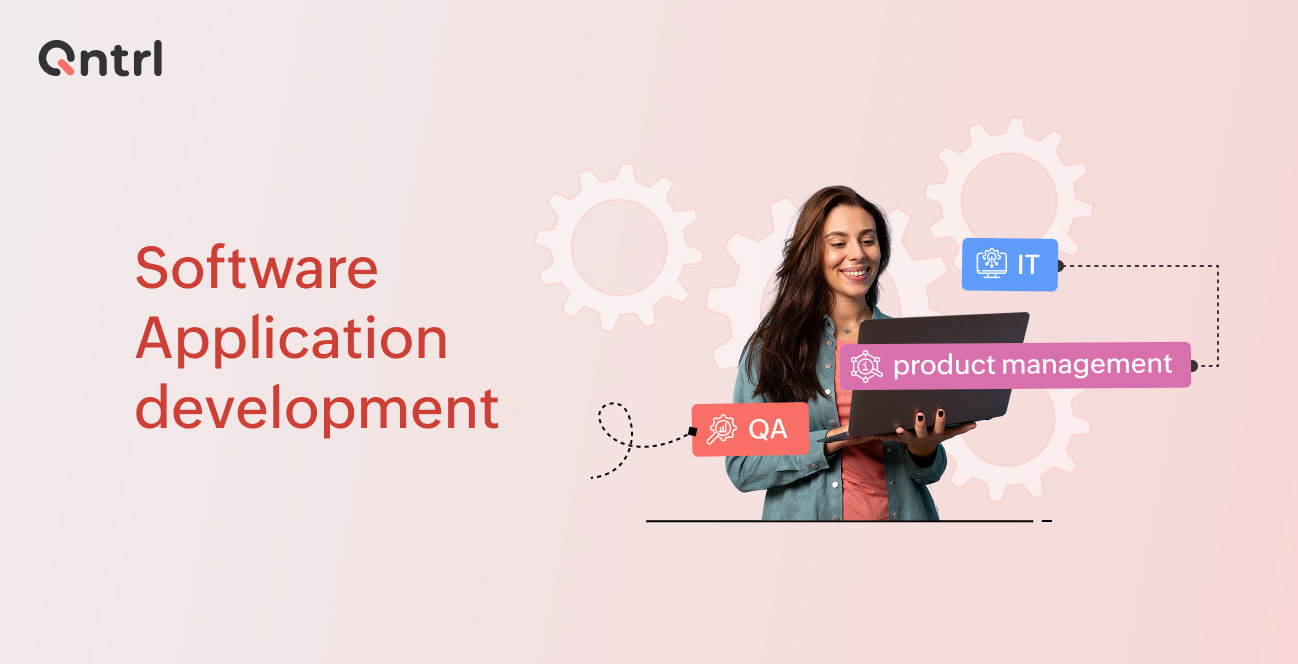Are you tired of mundane, repetitive tasks taking up all your time and energy? Do you wish you had a personal robotic assistant to take care of nitty-gritty details while you focus on the bigger picture?
We might not be able to offer you a robotic assistant (yet), but if you're managing too many apps to run different parts of your business, we can certainly help you integrate those within process and workflow management to save you time and effort to reduce your workload.
A survey conducted by Mulesoft and Deloitte suggests companies are now utilizing an average of 976 applications, an increase of 133 apps from the previous year. While this number may seem exaggerated, it is counterproductive to utilize digital resources to simplify work processes only to end up spending more time and effort maintaining and managing numerous applications. Furthermore, the data reveals that only 28% of these applications are integrated with each other, and even fewer are integrated with process management tools. This lack of integration may be a key reason companies are struggling to manage their applications effectively.
Benefits of integrating technologies with process and workflow management
Integrating workflow management with other tools offers several advantages, including:
Manage all point-based apps in one place: Integrating a workflow management tool with other tools such as CRM, accounting software, and HR tools helps streamline processes like lead generation, lead nurturing, finance, and hiring, all of which are accessible within a workflow. This makes it easier to manage multiple applications in one place, reducing the need to switch between different applications and simplifying the workflow management process.
Enjoy enhanced features: Linking other tools can enhance the features of both tools. For example, if you integrate a workflow management tool with your ERP, you can use the advanced features of the workflow management tool to create complex workflows that automate processes and improve productivity.
Do multiple things at the same time: You can centralize your apps and gain visibility by managing your processes within your workflow. For example, if you create a task in your project management tool, a workflow will automatically be created in your workflow management tool. This means you don't have to create workflows for each task manually, saving time and reducing errors.
Get all your data in one place: Integrating a workflow management tool with other tools lets you access all data associated with their workflows, including tasks, timelines, progress, and similar relevant information from one dashboard or platform. It can simplify the management of data and reduce the need for users to switch between different applications to view data. Additionally, having all data in one place makes tracking progress, identifying bottlenecks, and making informed decisions regarding workflows easier.
Enable better communication: Include all details from your private chats, meetings, and calls in your workflow to encourage transparency and facilitate smooth functioning of your processes. Additionally, with necessary information readily available, you can save time that would otherwise be spent searching for or requesting information. This can help you be more productive and efficient.
Top technologies to integrate with your process and workflow management
Document management tools: Manage the flow of documents and data throughout a business process. Tools like Google Drive, Dropbox, and SharePoint integrated with workflow management software can reap extraordinary results.
Analytics tools: These provide insights into how well a business process is performing, allowing for optimization and continuous improvement. Examples include Google Analytics, Microsoft Power BI, and Tableau.
Customer relationship management (CRM) tools: Integrating CRM tools like Salesforce, HubSpot, and Zoho CRM into your process management app can help manage customer interactions throughout a business process, improving customer satisfaction and retention.
Project management tools: Handle tasks and projects within a business process with improved efficiency and collaboration. Examples include Trello, Asana, and Jira.
Human resource management (HRM) tools: Manage employee information and workflows within a human resource process, improving hiring, onboarding, and compliance. You can integrate tools like BambooHR, Workday, and ADP for the best results.
Enterprise resource planning (ERP): Integrating tools like AP ERP, Oracle ERP Cloud, and Microsoft Dynamics 365 offers a range of features and capabilities including real-time data analytics, automated workflows, and customizable dashboards to improve efficiency, productivity, and profitability.
Accounting tools: Manage financial transactions, including accounts payable and receivable, billing, payroll, and tax compliance with first-class transparency into the process by integrating tools like QuickBooks, Zoho Books, Xero, and FreshBooks into your workflow management tool.
Challenges and solutions for successfully integrating workflow management with other tools
Businesses can benefit significantly from combining process and workflow management with other technologies, but potential obstacles may arise.
Lack of compatibility: Incompatibility occurs when the different components or systems being integrated have different standards, protocols, or data formats that make it difficult for them to communicate effectively with each other. One solution is to choose tools that are compatible and have integrations already available.
Complicated integration procedure: Bringing together several technologies can be a difficult and drawn-out process. Businesses can collaborate with IT specialists that have experience integrating various systems to get around this problem.
Data security and privacy: Using many technologies together can lead to security and privacy flaws. Making sure all integrations and technologies adhere to the organization's security standards is the only solution.
Employee resistance to change: It can be challenging to deploy new systems because certain employees are resistant to change. Businesses can help employees overcome this difficulty by offering training and assistance in adjusting to new technologies.
Cost: Integrating several technologies can be expensive, especially if customization requirements exist. Look for the most inexpensive tools that still have the required functionality and integration capabilities.
Lack of technical expertise: Some businesses may need more technical expertise to integrate different technologies. To overcome this challenge, companies can work with technology partners who can provide the necessary technical support and guidance.
Wrapping up
Integrations can be overwhelming to some of us, but let us remember integrating other technologies with process management benefits in several ways, including higher scalability, better data management, enhanced collaboration, improved efficiency, and increased productivity.
Businesses can achieve better results by automating and streamlining operations, offering real-time data insights, and facilitating excellent team communication and cooperation. While selecting a workflow management tool for your business, consider the benefits and challenges of integrating the tools you need and use.
See what integrations Qntrl offers!