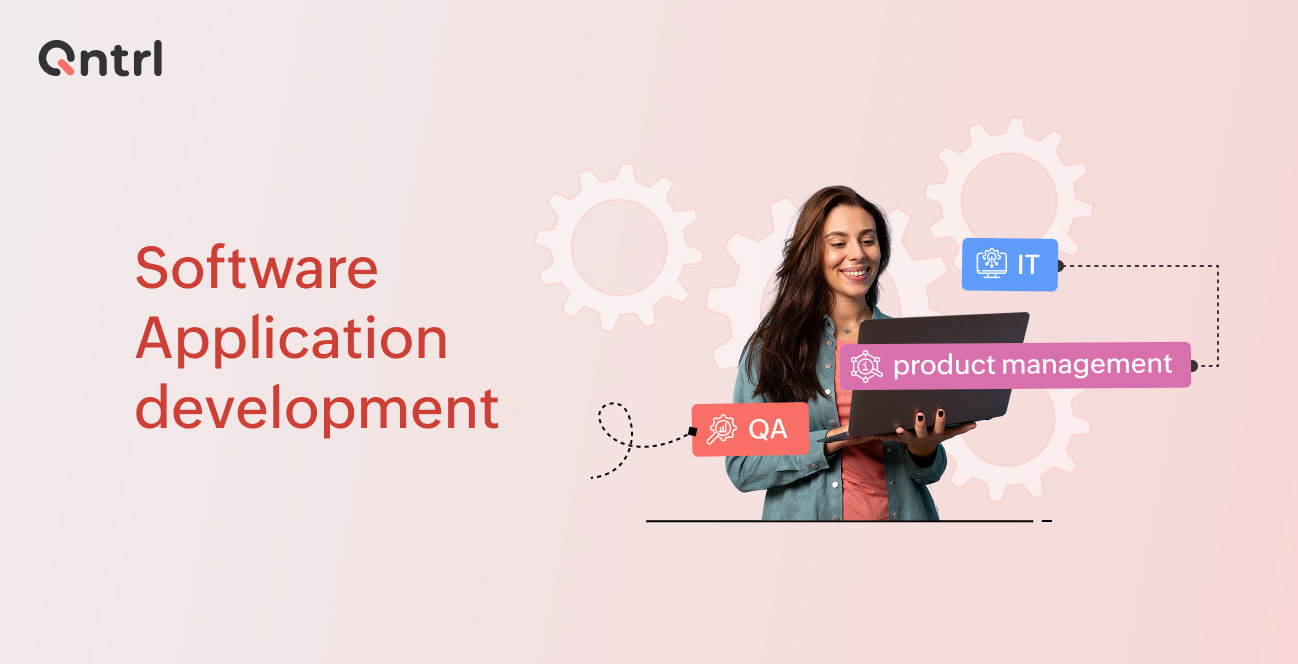"What we really need is a mindset shift that will make us relevant to today’s consumers, a mindset shift from telling to selling to building relationships.”
–Jim Stengel
Customer relationship management (CRM) is a critical component of modern business, used to build and maintain relationships with customers. A business-friendly CRM workflow is well-designed and can streamline and automate sales, marketing, and customer service processes, resulting in improved customer satisfaction, increased sales, and reduced costs.
However, without proper management, CRM workflows can become cumbersome and disjointed. Workflow management with automation for CRM workflows is the solution to these problems.
Because it automates repetitive and time-consuming tasks, workflow automation can help businesses be more efficient and responsive to their customers’ needs. In this blog post, we'll explore the benefits of automation for CRM workflows and how it can help businesses improve their customer engagement.
What is workflow automation?
Workflow management with automation is the use of software to automate repetitive and time-consuming tasks within a business process. In the context of CRM workflows, this might include tasks such as sending automated follow-up emails, tracking customer interactions, and managing customer data.
Workflow systems can play a superhero role in business process management, from lead capture and qualification to sales conversion and customer feedback.
Benefits of automation for CRM workflows
Increased efficiency
By reducing time-consuming repetitive tasks, employees can focus on more strategic activities, such as customer engagement and relationship building.
Improved customer satisfaction
When automating customer-engagement processes, workflow automation can help businesses provide more consistent and effective customer service. This can lead to improved customer satisfaction and increased customer loyalty.
Better data management
Workflow automation ensures that customer information is up-to-date, accurate, and accessible when it’s needed.
More sales
Automating the lead-nurturing and sales-conversion processes can help businesses close more sales and increase revenue.
Reduced costs
With streamlined processes and a reduced need for manual intervention, workflow management can help businesses reduce operational costs and improve their bottom line.
Functions of CRM workflow automation
A CRM workflow has automated steps, triggers, conditions, and actions that are all designed to manage a specific business process. Some of the key functions of a CRM workflow include:
Lead capture and qualification: Automating lead capture results in quick identification and prioritization of high-value leads.
Customer segmentation: Customers can be segmented based on various criteria, such as demographic data, purchasing history, and product interest.
Lead nurturing: Automated lead-nurturing processes help businesses build relationships with their leads and keep them engaged until they’re ready to make a purchase.
Sales conversion: Workflow automation is the best way to automate sales conversion processes, such as follow-up calls, emails, and appointment scheduling.
Customer feedback: Workflow automation makes it effortless to gather and analyze customer feedback, which will improve customer satisfaction and loyalty.
CRM workflow automation use cases
CRM workflows are automated processes that can simplify business operations and customer interactions. Some common use cases for CRM workflows include:
1. Lead management: Automatically routing leads to the appropriate sales representative based on specific criteria, such as location or product interest.
2. Sales pipeline management: Tracking and updating the progress of opportunities through the sales process, from lead to close.
3. Customer service: Routing customer service inquiries to the appropriate support agent based on the type of request.
4. Marketing automation: Running automated marketing campaigns and measuring the success of these campaigns.
5. Order processing: The process of receiving, fulfilling, and tracking orders from customers.
6. Upselling and cross-selling: Identifying upsell and cross-sell opportunities for existing customers and presenting these opportunities to sales representatives.
7. Customer onboarding: Onboarding new customers, including sending welcome emails, setting up accounts, and assigning account managers.
8. Renewal management: Managing and renewing customer subscriptions and contracts.
9. Case management: Resolving customer support cases and requests.
These are just a few examples of the types of processes that can be automated using CRM workflows. The specific use cases will vary depending on the business and industry, but the goal is always to improve efficiency, increase customer satisfaction, and drive sales growth.
How to implement workflow automation for CRM workflows
Implementing a CRM workflow can offer numerous benefits to your business. It not only improves business processes, lead management, sales pipeline management, and customer service, but it directly contributes to efficiency and productivity. Keep in mind these four things to employ the best tool in the market:
Define your CRM workflow: Start by defining the key stages of your CRM workflow and identifying the tasks that can be automated.
Choose a workflow automation tool: Select a workflow automation tool that fits your needs and budget. There are many options available, including cloud-based solutions and on-premise software.
Set up automated workflows: Once you have chosen your workflow automation tool, set up automated workflows for each stage of your CRM workflow. This might include tasks such as sending automated follow-up emails, tracking customer interactions, and managing customer data.
Test and optimize: Test your automated workflows to ensure that they’re working as expected and make any necessary adjustments. Continuously monitor and optimize your workflows to ensure that they’re providing the maximum value to your business.
Wrapping up
Whether you're a small business owner or part of a larger enterprise, implementing a well-designed CRM workflow can help you improve customer satisfaction, increase sales, and reduce costs.
By automating lead capture, lead qualification, lead nurturing, sales conversion, customer service, and customer feedback, businesses can save time, reduce errors, and improve the overall efficiency of their customer engagement processes.
Moreover, a flexible and customizable CRM workflow can help businesses tailor their customer engagement processes to the unique needs of their customers. This not only leads to improved customer satisfaction, but also helps businesses remain competitive in an ever-changing market.
Request a personalized demo to see how CRM workflows can be implemented and automated for your business.