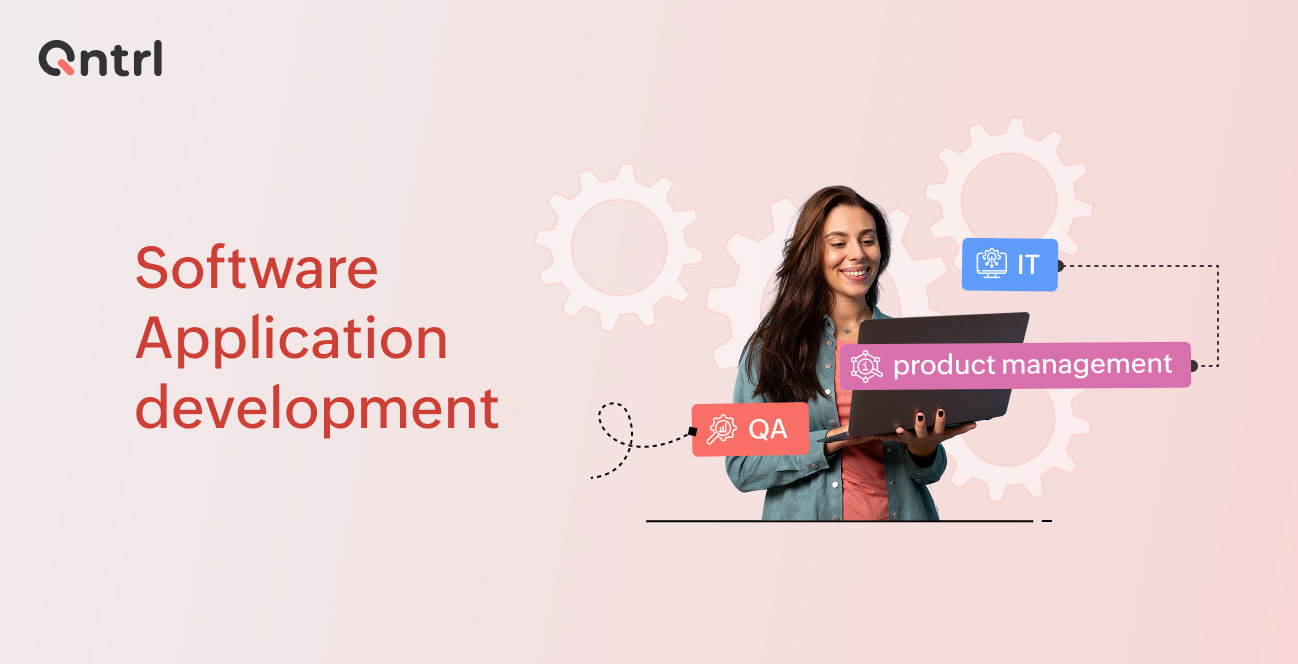Think of creating a custom CRM system as designing your ideal tool. It's not just about managing customer relationships; it's about gaining a competitive edge by tailoring features specifically for your business. The beauty of a custom CRM lies in its scalability, as it can grow with your organization without the constraints of prepackaged solutions.
But you don't need to be a coding wizard to build a CRM. While having some coding knowledge can be helpful, there are user-friendly CRM development platforms and tools available that allow you to design and customize your CRM system with more of a drag-and-drop approach—so you can dive into CRM development without feeling like you're deciphering an ancient spellbook!
So now that the coding part is sorted...
Where exactly do we build a custom CRM?
A CRM (customer relationship management) system is essentially a workflow application, which means you can build a CRM from scratch on a workflow app. When you build a CRM, you're creating a tool that helps manage and streamline various tasks and data related to customer interactions.
It's like designing a digital assistant for your business, organizing and automating processes so that your team can efficiently handle customer relationships. It's a powerful tool that simplifies the way you manage customer information, communication, and tasks, making your business operations smoother and more effective.
How does one go about creating their own CRM system?
Choose a workflow app: Start by selecting a workflow app that suits your needs. There are various options available, ranging from no-code/low-code platforms to more advanced development tools.
Map your processes: Understand your business processes and how you want your CRM to fit into them. This step is crucial for designing the workflow within the app.
Customize the app: Use the features and tools within the workflow app to create customized forms, data fields, and automation rules that align with your CRM requirements.
Integrate data: Connect your CRM app to other data sources and systems as needed, ensuring seamless data flow and synchronization.
Test and refine: Thoroughly test the CRM within the workflow app to ensure it functions correctly and meets your business needs. Make any necessary refinements.
User training: Train your team on how to use the CRM within the workflow app effectively, so they can efficiently manage customer relationships and tasks.
Launch and monitor: Once everything is set up and tested, launch your personalized CRM within the workflow app and closely monitor its performance and user feedback.
Integrate with other apps: Connect your CRM to the other applications used in your business, such as email, calendar, marketing tools, and customer support systems. This integration ensures a smooth flow of data and processes between your CRM and other essential tools, enhancing overall efficiency and effectiveness.
But isn't it easier to use a regular CRM rather than building one on your own?
Companies that get personalization right have the potential to generate 40% more revenue . So the answer to that question is no because building a custom CRM offers several advantages that can outweigh the convenience of using a regular off-the-shelf CRM.
Here are some of those advantages:
Tailored to your needs: Custom CRM systems can be designed to perfectly align with your unique business processes and requirements. This means you can include specific features and functionalities that are essential for your operations—and exclude the unnecessary ones that come with off-the-shelf systems.
Scalability: A custom CRM can grow with your business. As your organization evolves, you can easily adapt and expand your custom CRM to accommodate new workflows, data, and user roles, without being limited by the constraints of a prepackaged solution.
Competitive edge: You can gain a competitive edge by implementing innovative features or unique workflows that differentiate your business from competitors and enhance your customer service.
Data ownership and security: With a custom CRM, you have greater control over your data, ensuring that it's stored and secured according to your specific requirements and compliance standards.
Cost-efficiency: In the long run, a custom CRM can be more cost-effective. While the initial development may require an investment, you won't have to pay ongoing licensing fees for features you don't use, and you can avoid costly migrations or integrations.
User adoption: Custom CRMs can be designed with user-friendliness in mind. This leads to higher user adoption rates, as the system is tailored to match how your team works.
However, it's essential to consider your organization's size, budget, and technical expertise when deciding whether to build a custom CRM or use an off-the-shelf solution, as both options have their pros and cons.
Building a CRM on a workflow app can simplify the development process and make it accessible to users with varying levels of technical expertise. It's a practical approach to creating a customized solution for managing customer relationships.
Whether you choose to create it from scratch or leverage a workflow app, the key lies in defining your unique needs, crafting a database structure, and adding customized features. Integrating your CRM with other apps ensures seamless data flow and enhances operational efficiency.
While this endeavor may require time and effort, the flexibility and scalability of a custom CRM enables businesses to gain a competitive edge by aligning it precisely with their workflows. The result is a powerful tool that simplifies customer relationship management, streamlines operations, and positions your business for lasting success.