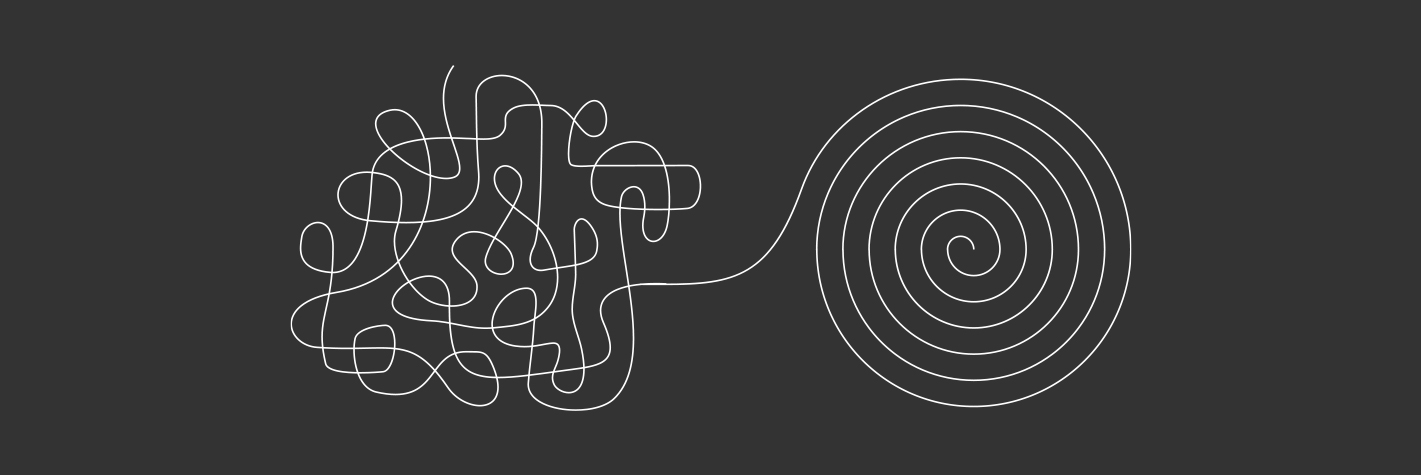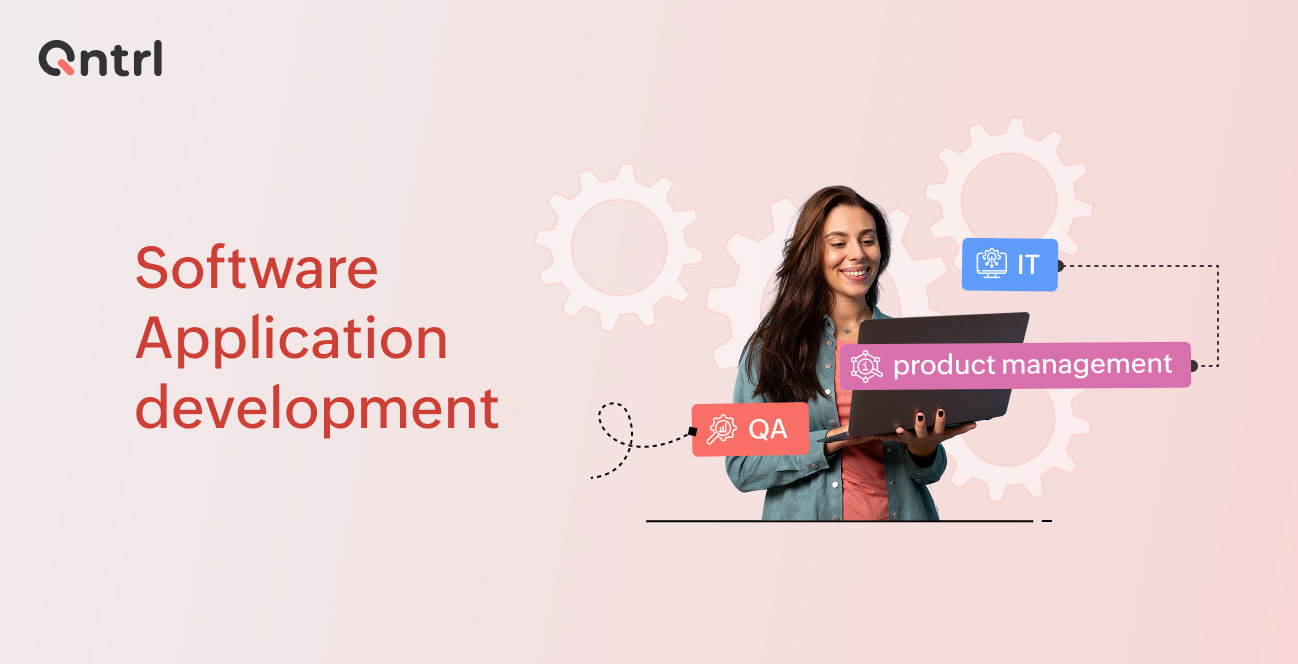"Chaos is the score upon which reality is written." —Henry Miller
Do you agree?
Chaos in an organization is a state of disorder in the way that work is done, the way that people interact, and the way that decisions are made. It can manifest in several ways, such as:
Lack of clear goals or objectives
Inefficient or ineffective processes
Limited communication and collaboration
Inadequate decision-making structures
Lack of accountability or ownership
High employee turnover
Limited oversight and monitoring of progress
Lack of standardization or consistency
Inadequate feedback mechanisms
Limited ability to adapt to changing circumstances
That’s a long list! In short, chaos in an organization and its processes can lead to inefficiency, lack of productivity, high turnover, poor decision-making, and lack of overall control.
Chaos is a threat to any organization, but chaos prompts change, and change paves the way for progress. We've seen our customers go from chaos to completely taking control of their workflows. This article will help you understand how organizations can mitigate chaos with workflow management.
What is workflow management?
Workflow management is the process of defining, designing, and managing the flow of tasks and activities required to complete a specific business process or set of processes. It involves mapping out the steps involved in a process, identifying the people or systems responsible for each step, and establishing clear rules and guidelines for how the process should be executed.
The goal of workflow management is to improve the efficiency and effectiveness of business operations by reducing errors, increasing productivity, and improving communication and collaboration.
Getting started with workflow management.
Can workflow management reduce the chaos?
In a word: YES!
Workflow management is a powerful tool that can help organizations resolve chaos. It can be used to establish standardized protocols for how work is done, reduce the effects of dependence on traditional methods, and increase predictability in business operations.
One of the key ways that workflow management can help resolve chaos in an organization is by clarifying roles and responsibilities. When everyone knows what’s expected of them, it’s less likely that tasks will fall through the cracks or that there will be confusion about who’s responsible for what. This can reduce errors and delays and increase overall productivity.
Another way that workflow management can help resolve chaos is by streamlining processes. By identifying bottlenecks and inefficiencies in the way that work is done and eliminating them, organizations can make their operations more efficient and effective. This can help reduce the amount of time and resources that are wasted on unnecessary tasks and allow employees to focus on more important work.
Benefits of automating repetitive tasks
Automation plays a crucial role in workflow management by streamlining and automating repetitive tasks, improving efficiency, and reducing the likelihood of errors.
Automated workflow management systems can include a range of features, such as task assignment, progress tracking, and reporting, and can be integrated with other systems such as CRM, HR, and ERP.
Here are a few of the perks:
➤ Automating repetitive processes can assist in improving the accuracy and speed of labor, which can aid in increasing overall productivity.
➤ It can help reduce the likelihood of human errors, which can improve the standard of overall job quality.
➤ Savings on labor expenses can be achieved by automating repetitive processes because the software can execute jobs more quickly and precisely than people.
➤ Scalability is enhanced when repetitive processes are automated because it allows businesses to handle larger workloads without adding more workers.
➤ Data quality can be improved by automating data-related operations like data input and data validation, which can help guarantee that data is correct and up to date.
Examples of automated workflows
Here are a few examples of automated workflows that can be used in different departments within an organization.
An automated workflow can include tasks such as sending offer letters, scheduling orientation sessions, and collecting necessary paperwork. This workflow can be triggered by a new hire's acceptance of the job offer and can be integrated with HR systems to ensure all information is accurate and up to date.

An automated invoice processing workflow benefits tasks such as invoice receipt, data entry, approval routing, and payment. This workflow can be triggered by the receipt of an invoice, and can include automated checks to ensure that invoices are accurate, and approvals are obtained in a timely manner.
With workflow automation, the lead-gen process can advance email campaigns, lead scoring, and follow-up activities. This workflow can be triggered by the submission of a lead form on a website, and can be integrated with a CRM system to ensure that leads are followed up on in a timely and effective manner.
This workflow is initiated by the submission of an incident report and can be connected to IT monitoring systems to ensure that incidents are addressed promptly. This includes tracking incidents, determining the priority of each incident, resolving the incident, and following up after resolution to ensure that it doesn’t happen again.
These are just a few examples of automated workflows that can be used in different departments within an organization. Automated workflows can be tailored to fit the specific needs of an organization and can be integrated with a variety of systems to ensure that they’re accurate and effective.
See how workflow management can aid departments meet their business needs.
The creativity kick
Workflow management can help create an environment where employees feel empowered to be creative and passionate about their work. As clear procedures and protocols for how work is done are established, workflow management can help reduce the effects of sensitive dependence on initial conditions and increase predictability in business operations.
This can free up employees from the burden of repetitive tasks, allowing them to focus on more complex and higher-value tasks. This can help employees develop new skills and improve their performance. By providing employees with a clear understanding of their roles and responsibilities, as well as a sense of ownership over their work, workflow management can help foster a culture of creativity and passion.
Read “Does introducing workflow automation increase productivity?” here.
How to implement workflow automation
Here are five steps that organizations can take to implement workflow automation.
- The first step in implementing workflow automation is to identify the processes that can be automated. This can include repetitive tasks, data-related tasks, and communication-related tasks.
- Once the processes that can be automated have been identified, the next step is to define the workflow. Start by mapping out the steps involved in the process, then identify the people or systems responsible for each step, and, finally, establish clear rules and guidelines for how the process should be executed.
- After defining your workflow, the next step is to choose a workflow automation software that is well suited for the organization's needs. It's important to evaluate different options and choose one that can be easily integrated with existing systems.
- The next step is to implement the automation. Configure the software, set up the workflow, and test the automation to ensure that it's working correctly.
- The final step is to monitor the processes and make improvements as needed. Track performance, identify bottlenecks, and make adjustments to the workflow as needed. It's important to continuously monitor the automation to ensure that it’s working as expected and make adjustments based on the requirement.
It's important to note that implementing workflow automation can be a complex process depending on the tool you choose. With Qntrl you can do it effortlessly.
Wrapping up
A workflow management tool is a rational choice to resolve chaos and improve operations. By clarifying responsibilities, streamlining processes, improving communication and collaboration, and being more adaptive, organizations can become more efficient, effective, and resilient.